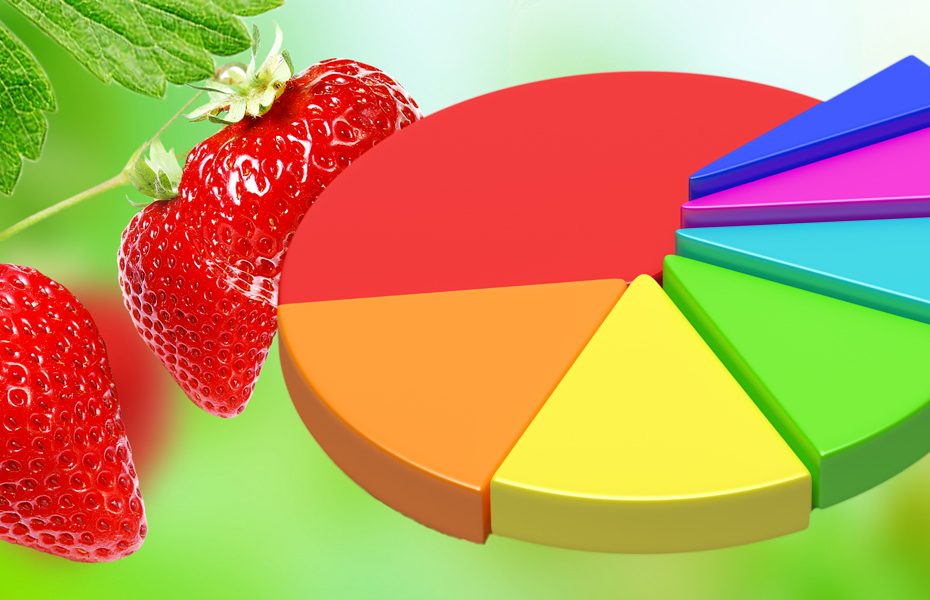Home » Dashboards & ChartsDashboards & Charts
In the posts below you will find detailed information about each chart which you will find on Main, Row Crop and Permanent Crop dashboards inside AgNote’s farm management software.
Depending on your user role and permissions assigned to you, some charts may not be available for you. Account Owner can limit access to some of the charts for each individual user.
Some charts may be available only for some accounts. AgNote can create custom charts for each account. The custom charts will be available only to the account to which it has been assigned to.
Here are a few quick tips on how you can customize your dashboards and charts:
– On each dashboard you will find a slide-out tap called “Charts” on the right side of the screen. There you can choose what charts to show or hide.
– There on the “Charts” slide-out tab, you can also change the chart’s order by dragging it up or down.
– Each chart on the screen in the upper-left corner will have a blue rectangular shape or two next to each other. This button will toggle the chart’s width. Try it ????