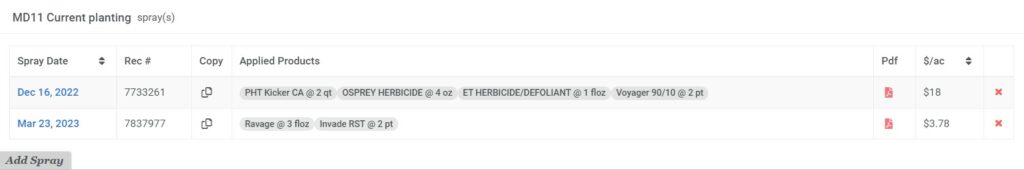In today’s farming, it is hard to imagine producing exceptional conventional crop yields without any spray applications. Along with the many benefits that spray applications offer, they also come with a huge regulatory responsibility.
AgNote makes crop spray record tracking a breeze. It is super simple to add, update or copy spray records in AgNote. In AgNote at any time farmers can see the actual spray material cost of each application.
If you use Agrian for spray recommendations, all you need to do is email the recommendation to AgNote. AgNote will automatically record the spray application details, such as farm, field, chemicals used etc.
In AgNote, you can easily manage your spray products and pricing information. Different vendors have different spray product pricing. I recommend that you export the product list and request from vendor to fill in the latest pricing. Then just re-import the spreadsheet and the spray products will be updated with the latest pricing. AgNote will display precise spray product material cost for each spray application.
Here are some of the spray record tracking highlights:
- Just forward your Agrian’s Product Recommendation to AgNote, and AgNote will save it.
- Spray costs and counts are clearly visible for each planting or season.
- Save spray recommendation (pdf file) for each spray event.
- Batch-add spray applications to multiple fields (plantings).
- During spray creation, users can also select the Task which was used. When the Task is selected, once the spray is saved, AgNote will also record a Completed Task which will include information of who performed the application and the application cost.
- With a single click user can copy an existing spray application to another field(s), no need to re-enter the spray product information.
- Batch update applied spray product costs.
- On dashboard’s Cost charts, view the average spray product material cost per acre for the season.
Below is an example of recorded spray applications for field MD11.