Permanent crops are usually trees or other shrub plantings, which are planted in the field for many years (typically more than five consecutive years). Unlike row or vegetable crops which are replanted every year or even multiple times in a calendar year.
I’m sure you have consumed or used your fair share of food products coming from permanent crop orchards, for example:
- Almonds
- Grapes
- Pistachios
- Walnuts
- Citrus (Orange, Tangerine, Lemon etc.)
- Blueberries




Permanent Crop management in AgNote
We specifically designed AgNote with permanent crop characteristics in mind. AgNote will help you to manage important permanent crop details such as the kind of rootstock, the spacing of plants and rows, whether the plant variety is a pollinator, and the percentage of each variety planted in the field.
Here are the main highlights of Permanent Crop management in AgNote:
- Save multiple permanent crop varieties in the field.
- Keep track of planting details like rootstock, variety, spacing of plants and rows, and percentage of the varieties planted in the field.
- Find crop plantings easily, using the links in the navigation bar for each permanent crop.
- Quickly filter the planting list for the selected farm.
- Quickly email or download permanent crop reports directly from the page for each crop, using the slide-out tab at the right.
- View or add field scout results.
- Add planting input for a single planting or multiple plantings in just seconds.
- Attach files for one planting or multiple plantings in just seconds.
- Easy to plan and schedule inputs for the next season.
- Quickly navigate between the current season and prior seasons for comparison and planning.
- Visualize key parts of crop management using the customizable Permanent Crop Dashboard.
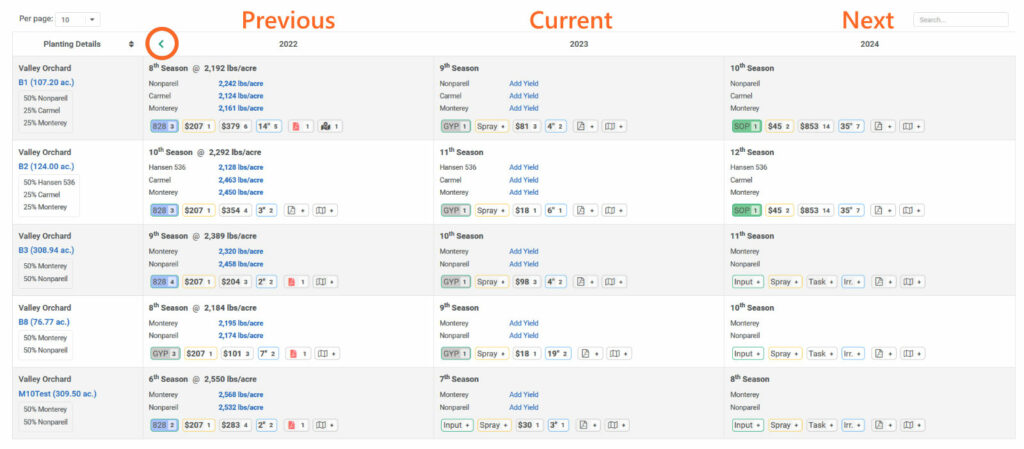
In AgNote you will find three crop management areas. They are Permanent, Row and Vegetable crop management areas. It’s worth mentioning that you can move row crop plantings into Annual Harvest View, where focus is more on individual harvest in a calendar year.