Immediately see how much of your farmland acreage is planted, fallowed or unused.
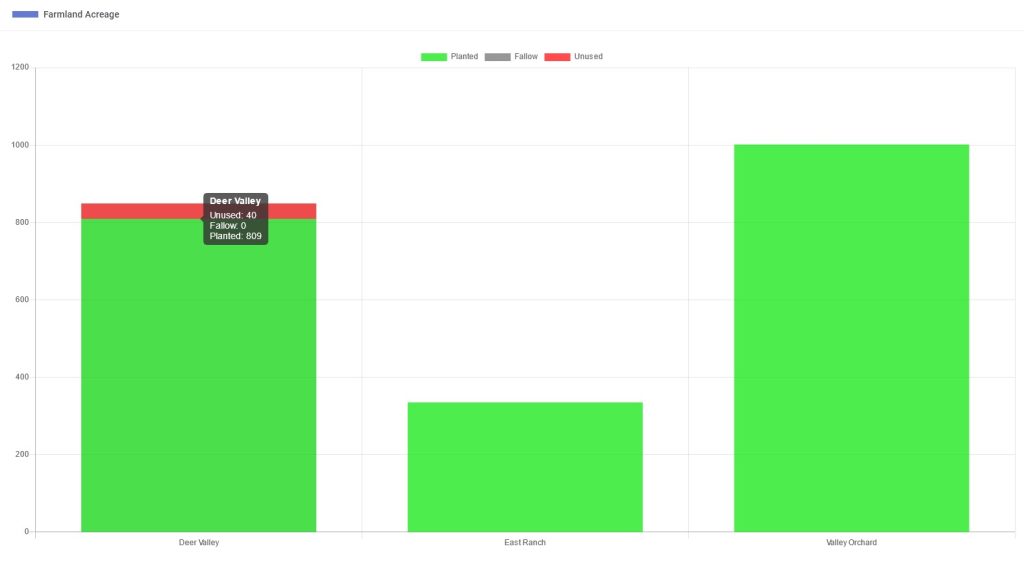
This is a useful chart if you want to track your farmland. How much of it is Planted, Fallowed or Unused acres there are for each farm.
Tip: to quickly filter (ON / OFF) the acreage grouping, just click on the categories color in the chart’s legend.
Planted Farmland Acreage
Planted acreage is acreage of all currently planted Row Crops and Permanent Crops. Note that on Row Crop page you can see Previous, Current and Next plantings. Planted acreage on the chart is only for the Currently planted crops.
Fallowed Farmland Acreage
Fallowed acreage is self-explanatory. That is acreage which is not planted during the crop season. This Farmland Acreages chart is good to monitor during the season. Depending on where the farmland is located, there may be times in a year when nothing is growing (off-season).
In AgNote it is possible to have a different acreage for each planting.
Unused
Unused acreage is acreage which has not been planted or fallowed during the season. For example, you may decide to leave a part of the field unplanted, because that part of the field will be used as a staging area for a construction project. Or the power utility company is asking you to leave strip of farmland unplanted because they are planning to perform maintenance on powerlines.
In AgNote, it is possible to have less acres planted than the actual field area. This chart will also remind you if some planting acreages need to be adjusted.
It is especially important that the actual planted acreage is correct, because AgNote will use the planting’s acreage to calculate applied irrigation inches, completed task costs etc. If you see “red” on the chart, I recommend downloading the Active Companies and Properties report and comparing actual field acreage to currently planted acreage. This report will show you which planting acreage needs to be adjusted.