Are you someone who provides Custom Farming work and looking for a better way to track it? If so, this post is for you.
A significant part of AgNote’s functionalities is tailored for companies which provide custom farming services. Furthermore, AgNote was prototyped by a farm manager who works for a farm management company which manages over thirty thousand acres of row and permanent crops.
First, I will list the key areas in AgNote which will improve custom farming data management.
- Manage multiple farms in one place
- Custom work rates. Different rates can be assigned for each farm
- Dedicated management area for completed farm work tasks
- Completed task can be associated to crop (farm field) or farm itself
- Completed tasks can be added in batches. For example, if ten fields were sprayed, the completed spray task can be recorded in-one-go with Batch Add
- AgNote can be configured so it records some completed tasks automatically
- Simple but powerful completed farm task invoicing
AgNote for custom farming companies
AgNote is a simple-to-use and effective farm management software. Here I do want to point out a few more useful features which will help you to manage multiple farms (companies) in one place.
Many management areas (i.e. row crop, produce crop, permanent crop, water sources) have a quick filter. A quick filter will allow you to quickly filter data below by company (farm). With a single click you can view data for selected farm(s).
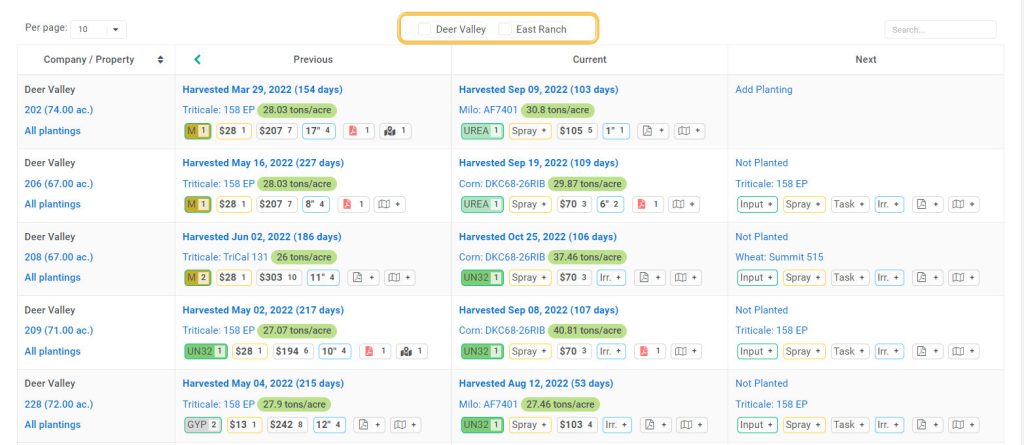
When downloading or sharing a report in AgNote, you can choose which company data should be included in the report. You can also schedule reports and choose which farm data to include on emailed report.
On many of AgNote’s dashboards you will be able to select which company data shows up on the chart.

AgNote provides powerful field mapping. You can print or share maps individually for each company.
When adding a new user to your AgNote’s account, you can limit user access to selected companies. This can be especially helpful if you have many companies in your account and you know that some users will be working or viewing data for only a few of your account companies.
AgNote has many practical functionalities which will help you to manage your farm effectively, therefore, if some of the things mentioned above interest you, please register for a free trial and take AgNote for a test drive.