AgNote allows you to maintain detailed records about your irrigation wells and pumps (water sources). In this blog post we will go deeper on how to share irrigation well and pump details along with map.
Below is a screenshot of water source add / edit form in AgNote. There you can see what details can be saved for each water source.
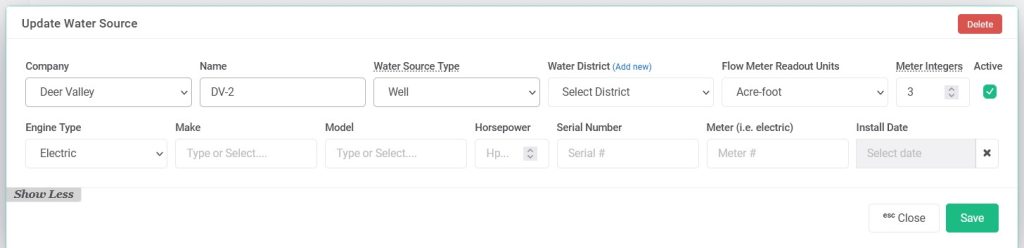
I think all fields in the form are self-explanatory. The one which may need little explanation is Meter Integers. Meter Integers is where you will specify how many integers there are on the meter. For example, if the meter can count to 999.999 before rolling over, in the Meter Integers field you would input number “3”. This will help AgNote to detect meter rollovers. For digital meter you can leave this field blank.
Irrigation well and pump detail sharing
Ok, the first few paragraphs were just a quick background on irrigation Water Source management in AgNote. The main subject for this article is Irrigation Well and Pump detail sharing with others.
From my own farm manager experience I can say that maintaining the ability to quickly share well and pump information is crucial on the farm. Because on my farm and many others in California, irrigation is a huge part of growing a crop. And unfortunately, things happen with irrigation equipment and it’s not all fun when the temperature outside is 105 *F. When that happens, farmers need to communicate quickly with repair company, because the crop needs to be irrigated. Some of the things which the repair company will ask you for are horsepower, make, model, location, etc. In AgNote you can look up and share that information in just seconds.
One of the quickest ways to share the well or pump information is by sending a map link to the repair company.
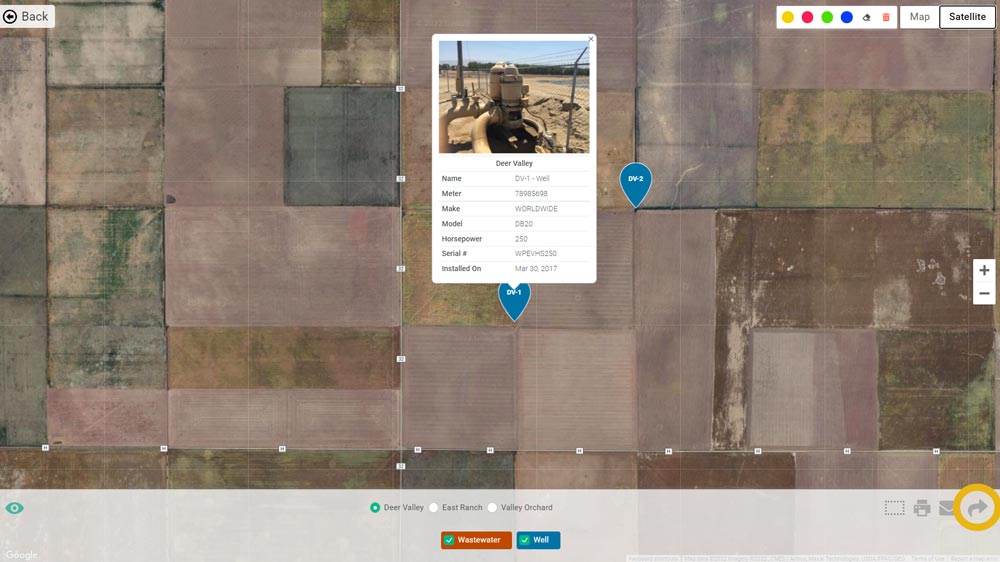
Once you share the map’s link, the recipient will be able to view exactly where on the map that well or pump is located. And by clicking on the marker, the user will see details about that water source including images. Do not worry, the recipient does not need to have AgNote’s login. Everyone who has the link will be able to access the map for seven days. After seven days the link will not be valid any longer.
Here is a quick demonstration on how to share water source details in AgNote.
Interested?! Register for a free seven-day trial and try it out for yourself!