
Since you landed on this blog post, I assume you are exploring available farm management software options for permanent crops, right? And you already know that permanent crops have different management requirements compared to other crop types.
I totally agree that it would be incredibly challenging to manage permanent crop information along with row crops or vegetable crops. Let’s list out some of the differences when it comes to different crop data management:
- Row crop data management would include everything from plant till harvest. Here we would want to track all completed tasks, irrigation, inputs, costs, yields, etc. for each planting on the field. This way we could maintain accurate information about each planted crop.
- When it comes to vegetable (produce) crops, often they will require a different management area. Because vegetable growers may plant different varieties or crops in the same field. For that the farm management software would need to allow field splitting. If field has only one crop and variety, then we recommend using row crop management area
- The substantial difference for permanent crops is that permanent crops are planted in the field for many years. Here we would need to manage permanent crop data separately for each season (year).
- The last crop type that I can think of are crops with multiple harvests in the season (year). A good example is alfalfa, it can be harvested (cut) multiple times in the season. And it is important for the farmer to track data for each harvest. If this is what you are looking for, please check out Annual Harvest View in AgNote.
Permanent crop management in AgNote
Early on in AgNotes prototype, we realize that permanent crops need to have their own management area. If you explore AgNote’s interface, you will see that there will be a dedicated management area for Permanent, Row, Produce Crops and Annual Harvest View.
Here are the key features you will find in Permanent Crop management area inside AgNote
- You can save multiple varieties for each field. For example, almonds may have different varieties planted in the same field
- Keep track of planting details like rootstock, variety, spacing of plants and rows, and percentage of the varieties planted in the field
- Each permanent crop will have its own management area. For example, if you farm almonds and pistachios, each crop will be on a separate page in Permanent Crop management area
- Quickly filter the planting list for the selected farm
- Dedicated Permanent Crop reports, which can be quickly downloaded or shared (emailed)
- Capture scouting data for each season
- Batch add inputs, completed tasks, sprays, irrigations and files in just seconds
- Easy to plan your next permanent crop season
- Quickly navigate between the current season and prior seasons for comparison and planning
- Visualize key parts of crop management using the customizable Permanent Crop Dashboard
- Quick field mapping
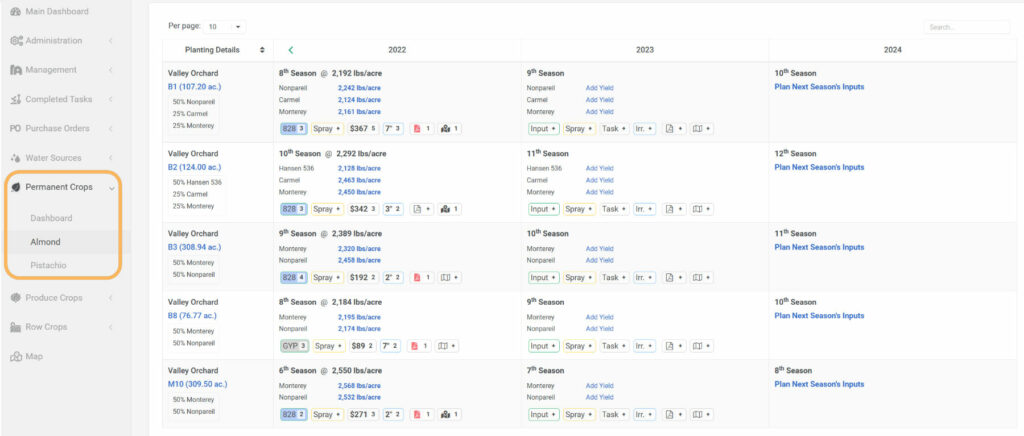
You can register for a free seven-day trial and try it out for yourself. Note, after you register your account, first you will be asked to add your farm fields and plantings. Depending on what crops are planted in your fields you will see each crop type management area. For example, if you do not have any vegetable crops planted, you will not see vegetable (Produce Crop) management area.