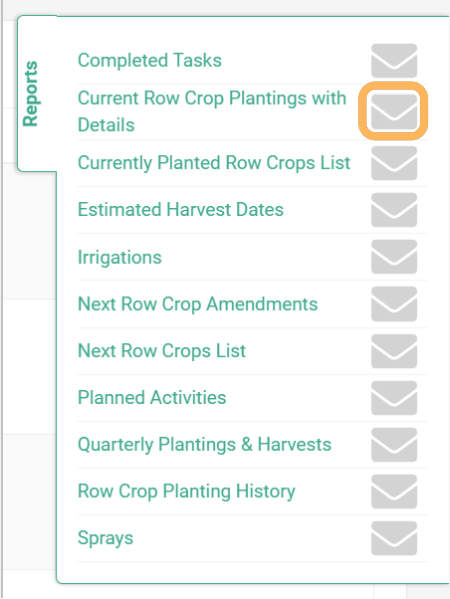If you are farming, I am sure you know, at some point in time you will need to share one or more farm data reports. That’s what I had to do, back when I was working as a farm manager. I had to produce several farm reports on a quarterly basis. Many of my reports were for bookkeeping, monthly inventory, and insurance purposes.
Daily Farm Reports
Farm data report is just like any other tool out on the farm. Farming is very dynamic, therefore communication is particularly important. A simple and user-friendly daily report is one of the most effective ways to communicate with others on the farm.
Farm Report scheduling in AgNote
Ok, we are getting closer to the scheduling part, as promised in the title of this blog post.
Imagin receiving the right information at the right time in your email inbox. Yes, that is possible in AgNote. AgNote provides the user with many predefined reports out-of-the-box. Most of the reports you can schedule to go out automatically. Scheduling is easy, just select the report, date, and time when report needs to be sent out and select the recipients – that’s all. Report(s) will be sent out automatically on your schedule.
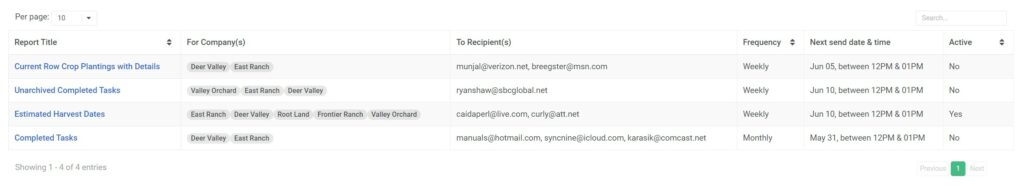
Here are some of the highlights of Report Scheduling in AgNote:
- You can limit which company (farm) data will be included in the report.
- Add one or more recipients. Recipient can be anybody.
- Add your notes to the report which will appear in the email message.
- You can easily download a report list.
- Many of the reports, when emailed, will include the report data in the email message itself. No need to open the attachment. But the attachment will be there in case you need it.
If you quickly need to email one of the reports, that is easy, just click on the ✉️ (icon) on the reports list.
If you would like to test the Report Scheduling in AgNote for yourself, just register for a free seven-day trial and take AgNote for a test spin!