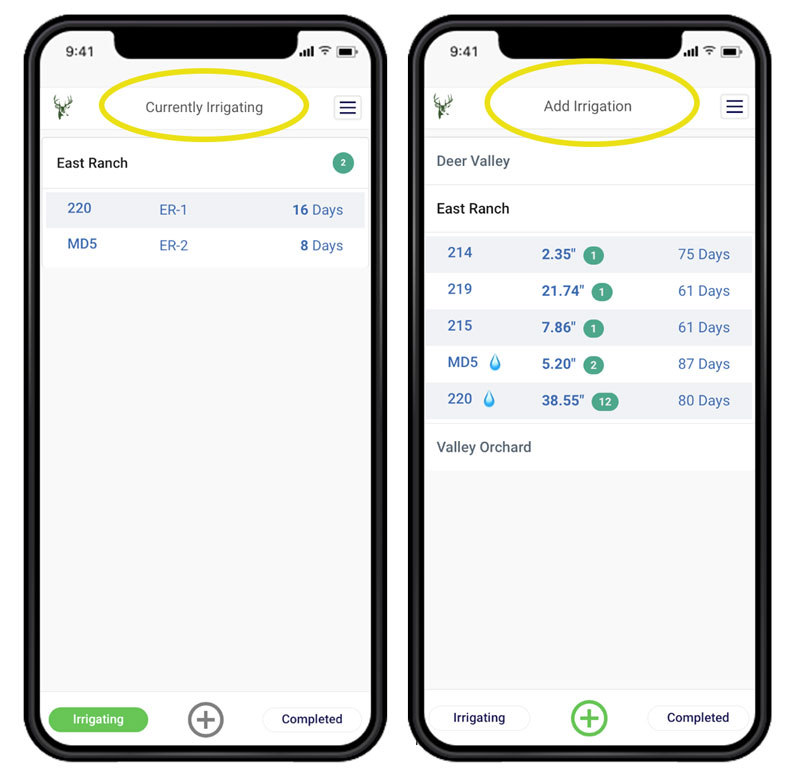Perhaps you were asked to provide an irrigation records report, or you simply would like to have a better visibility of how much irrigation water is used on your crops. Now you are exploring simpler, easier ways to manage your irrigation data.
We get it, to efficiently manage irrigation records can be a daunting task. Irrigation information can come from many different sources and in many different formats (time, gallons, acre-feet…). And after you collect the irrigation data, it still needs processing, and displayed back to the user in an easy-to-understand format.
How it is done in AgNote.
In this blog I will highlight how AgNote can help with irrigation data management. We added a lot of functionality into AgNote which helps with irrigation record and water source management.
First, let’s look at where to find irrigation information in AgNote.
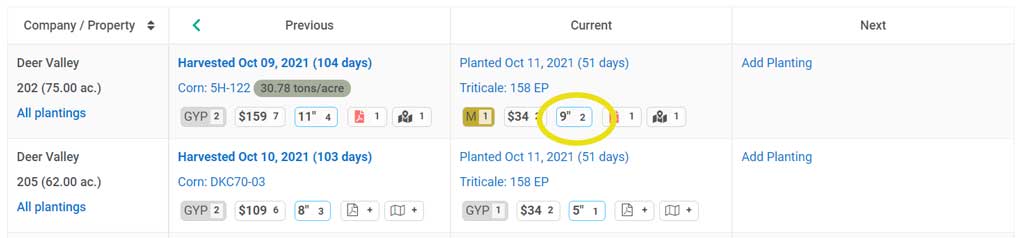
As you can see in the image above, each crop planting has irrigation information available. To view, add or edit irrigation, just click on the irrigation inches and you will get a pop-up window which displays all recorded irrigations along with irrigation details.
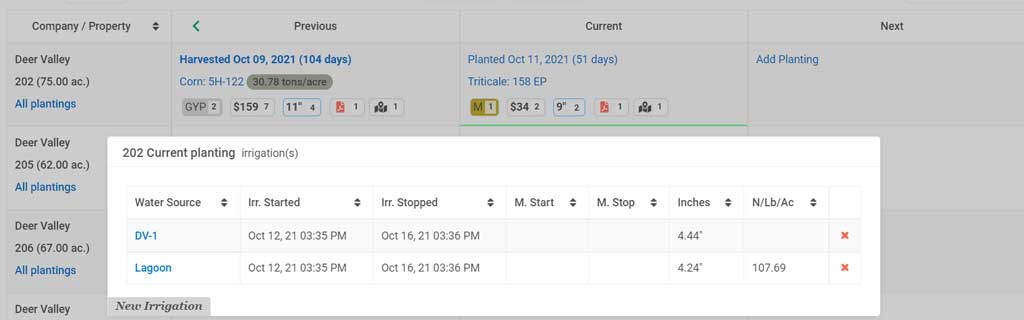
Irrigation data recording.
The more challenging part is to effectively collect accurate irrigation information. In AgNote you can input irrigation information in the main application or by using mobile (PWA) application.
We recommend that the person(s) responsible for crop irrigations records irrigation information using a mobile application. That way, it will be a shared task, no need for paper recording first and re-entering later.
Using the mobile application, users can easily:
- Add new irrigation
- See which fields are currently irrigating
- Check when irrigation started
- View applied water inches
- Check on how many days ago the previous irrigation was completed
Irrigation data validation.
AgNote will thoroughly check the irrigation information you record before saving it. Here is what AgNote will do before saving or updating the irrigation’s information:
- Check for meter rollovers, which are common for mechanical flowmeters
- Validate for excessive applications (typos)
- Check and if necessary, recalculate applied water inches for overlapping wastewater irrigations
- Calculate applied Nitrogen through irrigation water
- Calculate applied water inches using this priority:
- Provided flowmeter readings
- Provided flow
- Using flow from latest saved Pump Test results
Does it sound like something that could help you with irrigation record keeping? Try it out!