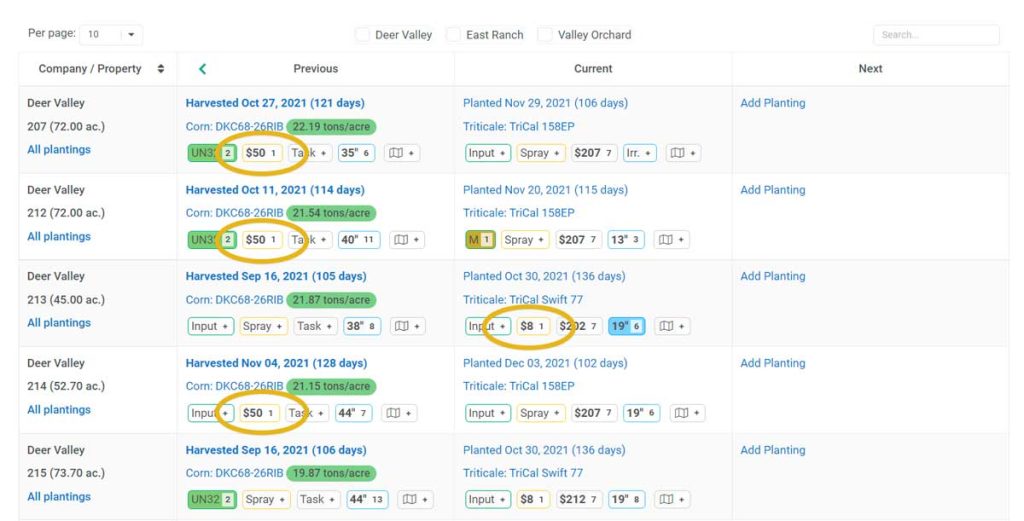If you do conventional farming, most likely you are also spraying your crops with pesticides, herbicides or other ~cides in order to produce outstanding yield.
Today many farmers are used to this routine:
- PCA (Pest Control Advisor) performs field scouting and creates product recommendation.
- Send product recommendation to the farm manager and product vendor.
- Vendor delivers spray products to the applicator.
- Applicator performs the application.
I know there is and should be more communication in the steps above. I am keeping the list simple just so I can get to the point of what happens to the spray product information tracking and visibility.
From my own farm manager experience, the spray application and applied product information was a little bit like a “black box”. It was not easy to look it up. I know the spray product recommendation is out there somewhere in my inbox or Agrian, it just not easily accessible and visible.
Spray applications are a significant part of growing a crop. That is why farmers need to have a good visibility of what, when and for how much spray products were applied.
Spray Product Tracking in AgNote
In AgNote the spray information is right there, for each planting / crop. No need to guess or waste time looking for it. Just click to add, view or update spray application for the crop. In the image to the right, you can see spray product cost for each planting. And next to the cost you can see spray application count.
Here are just a few highlights of spray tracking in AgNote:
- It is easy to add a new spray application.
- Copy an existing spray application to other planting(s).
- Save spray task when saving a new spray application. If a task is selected, AgNote will save the spray task, which will include information such as who performed the application and the cost of application itself.
- Email the Agrian product recommendation and AgNote will record it.
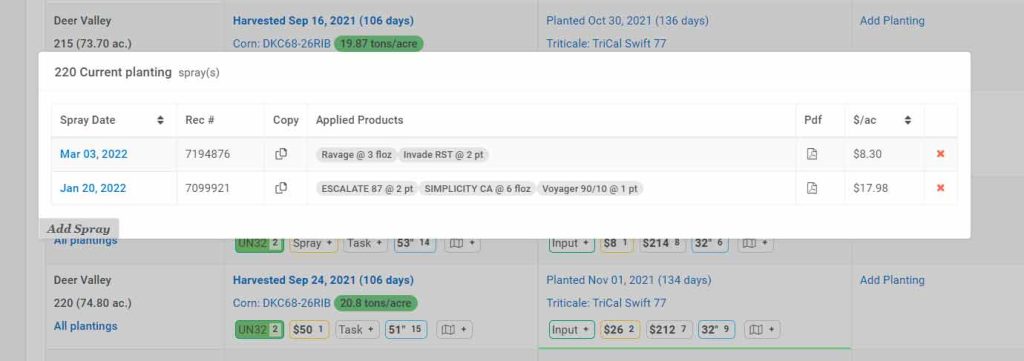
As you can see in the image above, at a quick glance you can see spray cost and spray application for each planting. Just click on the cost button to see the details of what makes-up that cost.
Interested?! Just register for a free 7-day trial and take AgNote for a test spin!